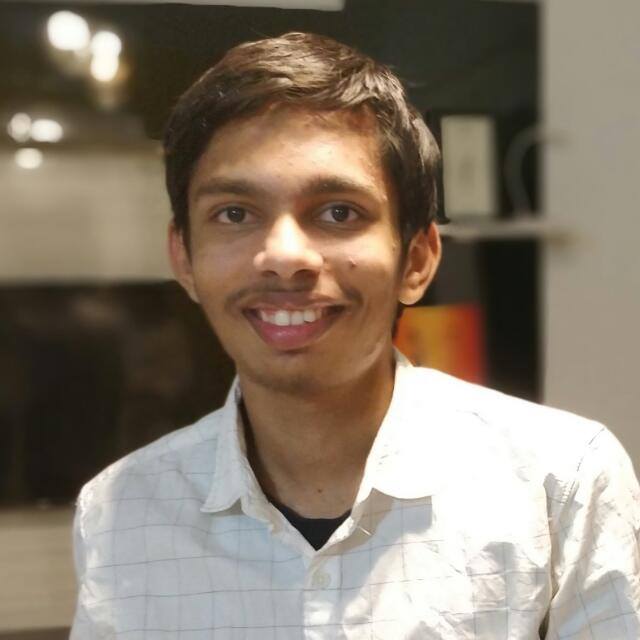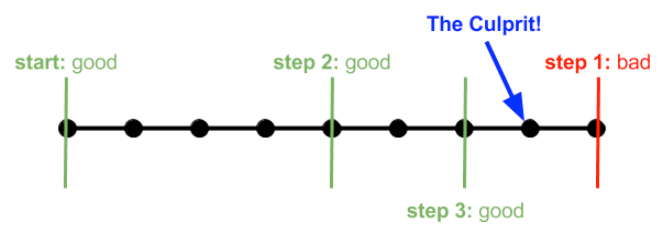
git bisect - the saviour
- 3 minsHey! today I am going to talk about one of my favorite git command i.e git bisect.
At present, Git is the most widely used distributed version control system. With the help of git, one can easily collaborate his work easily with others. Read more about git in my another post
So let’s start with the problem:
Let’s say you are working in a large code base with tons of people working on the same project, lots of commits per day. Imagine you went for a week long vacations. After coming back, you find that the product has some issues which was working totally fine when you left. It’s a huge codebase and you aren’t aware of which module is responsible for this wrong behavior. What will you do in that case??
-
Option - 1 Call a meeting of all the contributors and ask who introduced this? There can be cases where this behavior is caused by two changes of multiple commits from different people (whose individually change was working fine). Also calling out a meeting is time-consuming and might waste the time of whole team.
-
Option - 2 You already are managing commit history, then why don’t you check each and every commit and find the root cause. But what if there are hundreds of commits in between, checking each and every commit will be really hard, boring and again time-consuming.
-
Option - 3 Use the binary search on commits (Yup! the same searching algorithm which you studied at high school 😅) Here
git bisectcomes into the picture. Yes! it can help you to find a specific commit which introduced this behavior by iterating commits in binary search manner. So now you only have to check onlyLog(N)commits instead ofNcommits (as described in option - 2).
So your next question will be how to use it:
- Keep ready the commit
SHAon which- it was fine, let’s call it
good - it is not behaving correctly, let’s call it as
bad(in the worst case they can bestartandendcommits of the whole project, respectively)
- it was fine, let’s call it
Just remember 3 things:
git bisect start GOOD BAD, whereGOOD,BADare the reference to thegoodandbadcommit respectively (or justgit bisect)- Check behavior, if it is
good- Enter
git bisect good - else, Enter
git bisect bad
repeat the above command till you find
SHAof firstbadcommit in the terminal like this< ... sha ... > is the first bad commit - Enter
- Use
git bisect resetto reset and get back to the original state from where you started viagit bisect start.
In the meantime, you can also get the logs of the binary search you are performing with the help of:
git bisect log
And yay! without making many efforts you have found out the commit which caused this behavior. It can also be used to find an issue of the bug or to find the fix of bug.
Read more it at https://git-scm.com/docs/git-bisect
I love fixing the bugs and found git bisect really helpful to find the commit which introduced the bug.
Hoping you will also like it 👍
Thanks
Keep Building & Debugging